Code via SMS
SMS can be used to deliver one time codes to users. Ory will deliver a 6-digit code to an SMS gateway of your choice, such as Twilio, Amazon SNS or your own application. These codes are valid for a short amount of time, usually 15 minutes or less. Once the user completes the challenge, by entering the code, the AAL of the session is upgraded to AAL2.
Ory currently only supports either MFA via SMS or passwordless login via code, not both.
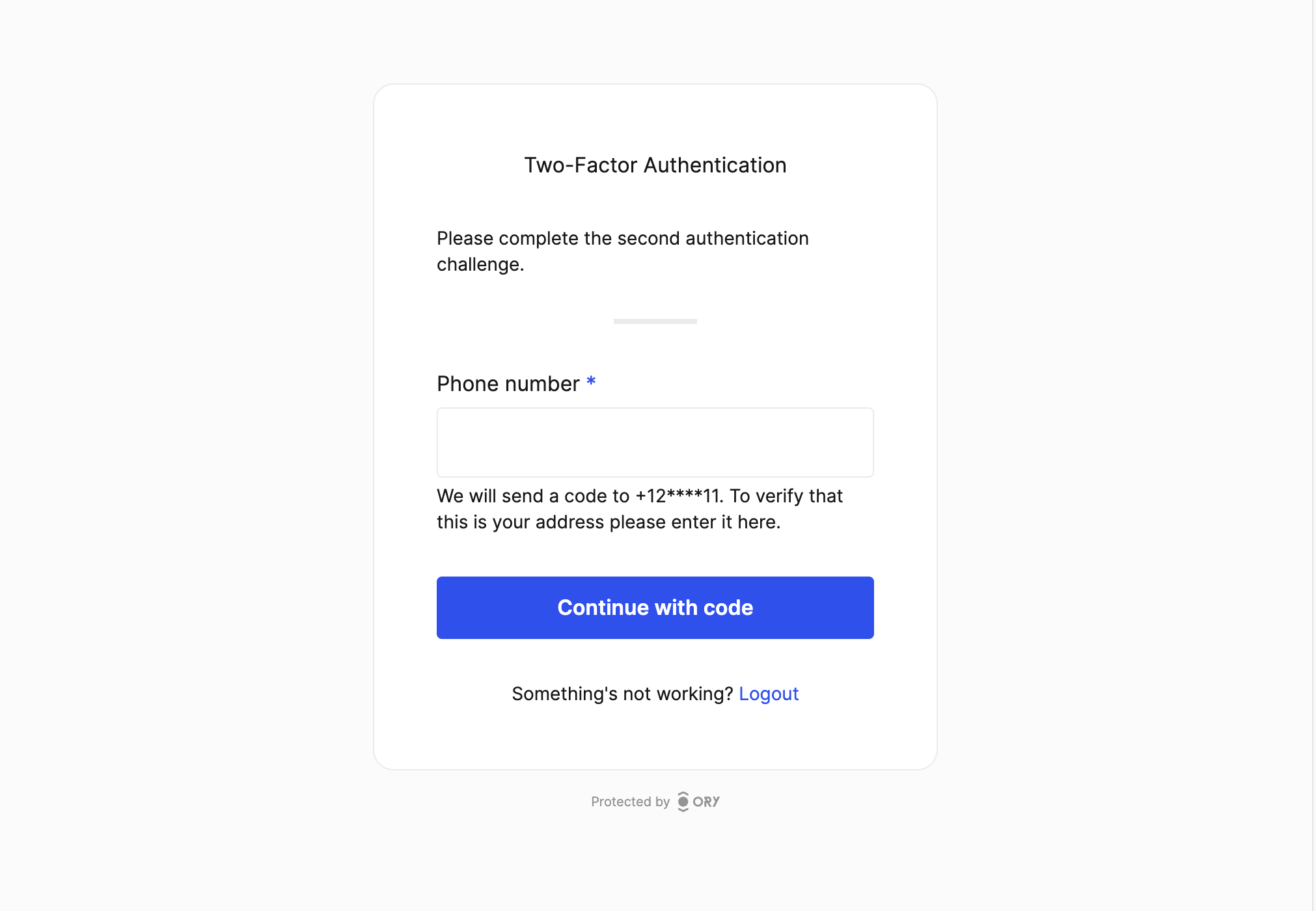
Configuration
To enable MFA via SMS, you need to configure an SMS channel in the Ory configuration:
- Ory CLI
Get the Ory Identities configuration from your project and save it to a file:
## List all available projects
ory list projects
## Get config
ory get identity-config {project-id} --format yaml > identity-config.yamlFind
codeinselfservice.methodsand setmfa_enabledtotrue:identity-config.yamlcode:
mfa_enabled: trueUpdate the Ory Identities configuration using the file you worked with:
ory update identity-config {project-id} --file identity-config.yaml
Integration
To be able to send codes via SMS, you need to provide a custom SMS sender. Ory simply sends the code, the phone number and other metadata to a webhook of your choice. Please read the SMS documentation.
To start a new MFA flow, for an already existing session, create a new login flow with the aal parameter set to aal2. You'll
also need to specify which trait to use for delivering the code to the user. Make sure, this trait exists in the identity schema
and set the via parameter to its identifier. For example, if you have a trait called phone_number, you'd set via to
phone_number.
Ory will return an error in the UI, if the trait does not exist in the identity's schema or the trait is empty in the current identity. So make sure this trait is required in your identity schema.